React Suspense Surfing
React v18이 발표된지 꽤나 시간이 흘렀다. 작년에 18 버전이 나오난 후 회사에서 유지보수하는 프로젝트에 적용해보려고 했으나, 사용중인 라이브러리들의 호환성 때문에 잠시 미룰수 밖에 없었다. 그러다 여유가 조금 날때 시간을 들여 18 버전으로 마이그레이션에 성공했고 18버전에 새롭게 출시된 기능들을 하나씩 사용해보려고 하다가 맨 처음 적용시켜보고 싶었던게 Suspense 기능이였다.
Suspense of React
먼저 React beta docs에서 Suspense가 어떤 기능을 하는지 확인해보면,
<Suspense>lets you display a fallback until its children have finished loading.
children 컴포넌트가 로딩 상태일동안 fallback을 보여준다고 설명이 되어있다.
Suspense의 사용법은 아래와 같다.
<Suspense fallback={<Loading />}>
<SomeComponent />
</Suspense>
React 18버전의 소개 영상이나 기술 블로그에서도 오며가며 많이 보았기 때문에 사용법 자체는 되게 친숙했다. 그래서 먼저 간단하게 검증을 해보려고 간단한 Todo 프로젝트를 만들었다.
const User = ({ userId }) => {
const [isLoading, setIsLoading] = useState(true);
const [user, setUser] = useState();
useEffect(() => {
setIsLoading(true);
getUser(userId).then(res => {
setUser(res);
setIsLoading(false);
});
}, [userId]);
if (isLoading) return <span>User Loading...</span>;
return (
<div>
<UserProfile user={user} />
<Todos userId={userId} />
</div>
);
};
const App = () => {
return <User userId={1} />;
};
아주 클래식한 리액트에서 서버의 비동기 데이터를 다루는 방식이다.
이 코드를 Suspense로 적용시켜보면...
const User = ({ userId }) => {
const [user, setUser] = useState();
useEffect(() => {
getUser(userId).then(res => {
setUser(res);
});
}, [userId]);
return (
<div>
<UserProfile user={user} />
<Todos userId={userId} />
</div>
);
};
const App = () => {
return (
<Suspense fallback={<span>User Loading...</span>}>
<User userId={1} />
</Suspense>
);
};
"이게 정말 된다고...?" 라는 생각을 가지며 일단 실행시켜 보았으나
당연히 결과는 실패, 애초에 지금 코드로는 Suspense가 children의 로딩 상태를 전혀 알 수가 없다.
분명히 children에서 Suspense에게 loading, success와 같은 상태값을 알려줘야 할텐데 어떻게 구현을 해야할까?
궁금해하며 이것저것 찾아보았는데 react beta docs의 Usage에서 힌트를 찾았다.
// ... in React beta docs
export default function Albums({ artistId }) {
const albums = use(fetchData(`/${artistId}/albums`));
return (
<ul>
{albums.map(album => (
<li key={album.id}>
{album.title} ({album.year})
</li>
))}
</ul>
);
}
// This is a workaround for a bug to get the demo running.
// TODO: replace with real implementation when the bug is fixed.
function use(promise) {
if (promise.status === 'fulfilled') {
return promise.value;
} else if (promise.status === 'rejected') {
throw promise.reason;
} else if (promise.status === 'pending') {
throw promise;
} else {
promise.status = 'pending';
promise.then(
result => {
promise.status = 'fulfilled';
promise.value = result;
},
reason => {
promise.status = 'rejected';
promise.reason = reason;
},
);
throw promise;
}
}
use 함수를 보면 promise의 상태가 fulfilled이라면 결과값을 리턴하지만,
rejected, pending일 경우에는 promise를 Throw하고 있다.
아마 Suspense에서 promise.state가 pending일때 fallback을 렌더링하는 것 같다.
기존(Legacy)방식과 Suspense 방식 비교
드디어 Suspense를 어떻게 사용하는지 좀 알게 되었고 그래서 Suspense가 기존 방식과는 어떤 점이 다른지 비교하기 위해 예제를 본격적으로 만들어 보았다. (예제 github repo)
기존의 문제점은 만약 Todos 컴포넌트에 비동기 요청 로직이 포함되어 있다면 User 컴포넌트의 로딩이 끝나기 전까지는
Todos의 비동기 함수가 실행될 수 없다는 것이다.
// ...기존 방식
if (isLoading) return <span>User Loading...</span>;
return (
<div>
<UserProfile user={user} />
<Todos userId={userId} />
</div>
);
하지만 Suspense를 사용하게 되면 User, Todos 컴포넌트는 그대로 실행되고 Promise 상태에 따라
Suspense에서 fallback을 처리해주니 Todos 컴포넌트의 비동기 요청도 User의 pending 상태를 기다리지 않고 바로 보낼 수 있게 된다.
// ...Suspense 방식
return (
<div>
<UserProfile user={user} />
<Suspense>
<Todos userId={userId} />
</Suspense>
</div>
);
실제로 컴포넌트에 console.log 명령어를 통해 Legacy, Suspense 두 방식 각각 어떻게 렌더링과 데이터 요청이 가는지 확인해봤다.
- Legacy 방식
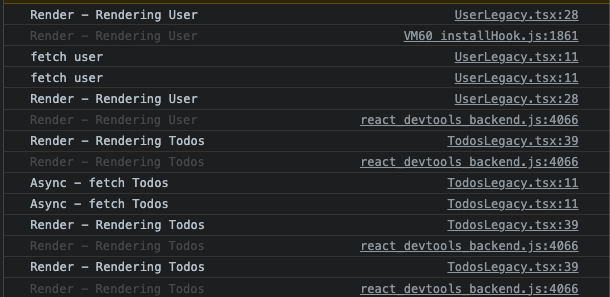
- Suspense 방식
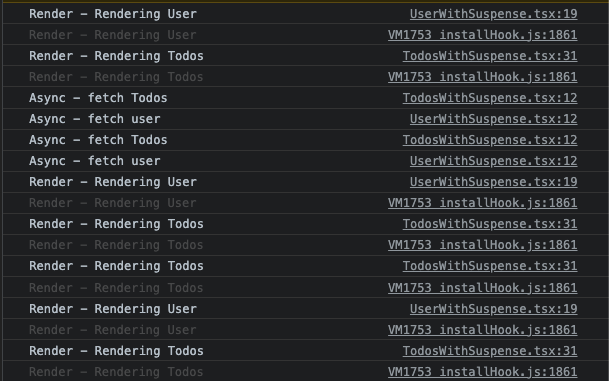
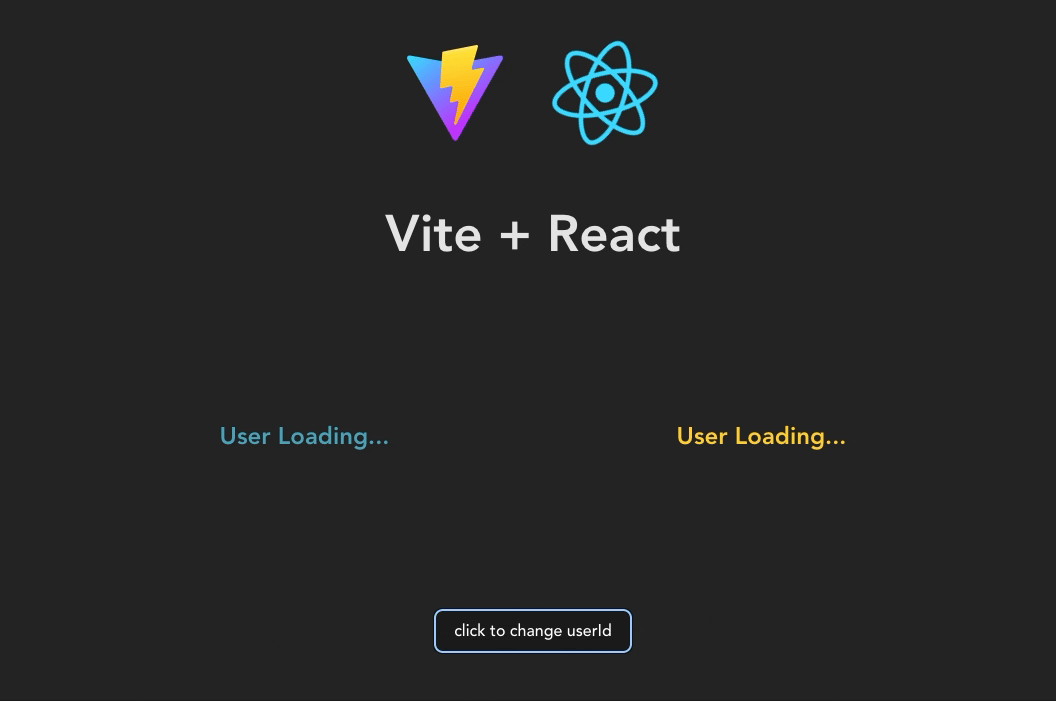
Legacy 방식에서 볼 수 있듯이 부모 컴포넌트가 그려지기전까지 자식 컴포넌트의 렌더링이 막혀있는 문제를 waterfall 문제라고 부르고
Suspense가 이 문제점에 대해 해결책을 제시하고 있다. 결국 Promise를 값으로서
부모 컴포넌트인 Suspense가 받을 수 있도록 처리한 점이 인상깊다.
